Posted by Mindy Tulsi-Ingram on 24th Mar 2020
Working Remotely: An Etiquette Guide
Working Remotely: An Etiquette Guide
Many of us have experimented with working online in the past. We’ve dabbled in video conferencing, we have shared documents, or even lugged our laptops home to continue work on the weekend. However, many of us have never had to rely on these technologies to support our work entirely. As office life becomes virtual, workplace culture so too has to adapt. New rules, courtesies and conventions are important for digital workspaces to function well. Here are some tips for practicing good etiquette while working from home.
1) Look Respectable
When you don’t need to leave your front door, it’s hard to convince yourself to get dressed. However, when you enter a video conference, a professional appearance will go a long way. It give a signal to your colleagues that you are feeling positive, in control and ready to take on tasks at hand! As a bonus, getting dressed for work will remind yourself that you are entering an office mindset. Resist the temptation to begin replying to emails in the morning wearing your pajamas. Instead, comb your hair, put on a fresh shirt and sit up straight before you jump in!

2) Be Efficient
When in a video conference, it’s important to be more efficient with your words than ever before. These days, we are spending more time than ever seated, looking at small screens, which is taxing on our eyes, backs and brains. It is harder to concentrate for extended periods of time on conversations happening through digital mediums. Do your coworkers a favour and keep it snappy! Think in advance of what is highly important to communicate and use your words sparingly. With shorter, more efficient conference calls, you and your workmates will be less likely to experience screen-time burnout.

3) Protect “Home” Time
Many studies indicate that when people work from home, they find it difficult to leave the work mindset, and therefore have difficulty resting and taking breaks. Be very diligent with the time you set aside for yourself. Use these moments to step away from the screen and turn your thoughts to something other than work. This will make you more efficient when you turn your brain back to your job!

4) Be Social
It is very important to keep the congenial, social aspect of work culture alive under these circumstances. We no longer have a physical water cooler to gather around, but that doesn’t mean you can’t start your meetings with a short update from everyone about how they are feeling or about what new hobbies they are taking up, etc. Make sure you’re taking a little bit of time to keep connected on the personal topics - this is essential for maintaining a team mentality.
![]()
5) Communication Deets
It is very important to be reachable while we maintain our “social distance”. Communicate with your office staff exactly when you are going to be accessible and the best means by which your colleagues can get in touch with you. If you are following standard 9 - 5 work hours, make sure you are online in that timeframe (with the exception of your breaks). Additionally, make sure you are replying with haste! Even though we can’t visit our colleagues in neighbouring cubicles, we still need information quickly. Therefore, make sure that you are replying to messages as soon as possible to ensure everyone is able to work efficiently.

6) Daily Progress Notes
Following each work day, it is a good idea to send a daily update to those you work with about your progress. It will encourage others to be productive, but will also reinforce the team mentality and remind your coworkers that you are together taking steps to achieve shared goals. Just take a few minutes to summarize the work you were able to accomplish and the steps you are taking towards the completion of larger projects that involve others. It will infuse the online workspace with a sense of productivity, community and forward momentum.
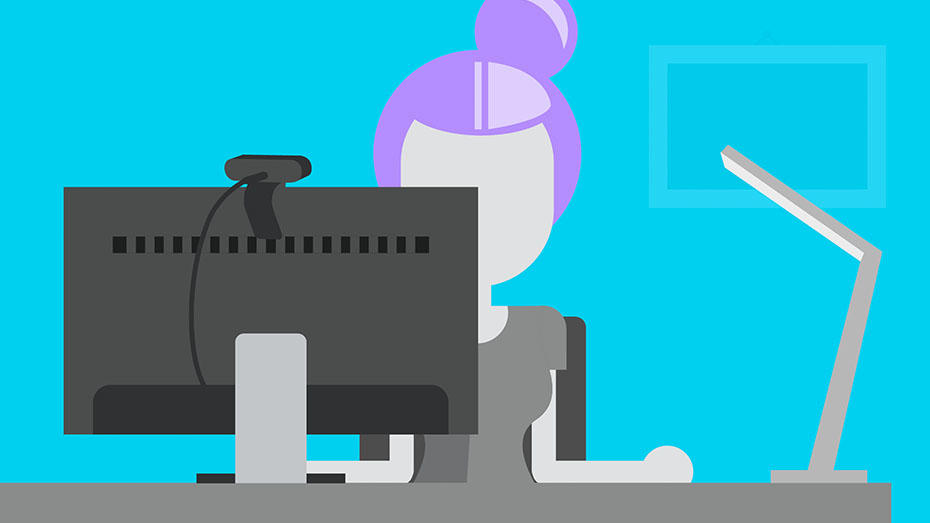
7) Lights, Camera, Action
I know this is hard for some of us, but it’s time to dedicate some hours to getting a handle on video chatting! It may be new to you, but virtual face-to-face conversations go a lot farther than simple phone calls. Take the necessary time to get comfortable with these new programs. Remember, ensure that your camera is positioned in a way that frames your entire face, but don’t get too close to the lens - no one wants to see inside your nostrils! It is also important to double check that you are adequately lit so others can see your face. With a little practice, you’ll be a video conferencing expert, so rip off the bandaid and get chatting.

8) Assign Work Area
Not all of us are lucky enough to have a home office due to limited space, but a dedicated area for work will help put your mindset to work mode more efficiently. Find an area that is away from the busy part of your home. Make sure you have a chair that you can sit in comfortably for a long period of time. Think ahead if you were to participate in video conference, clear up your surrounding area and avoid background noise. If you have kids, be sure to let them know their boundaries. Have the door half opened if you could, or set a clock by the door so the kids know it's still your "work hours".

The most important rule for good etiquette in the digital workspace is to maintain an open mind! The coming weeks and months will teach all of us a lot about the nature of working from home in a team, and it is essential that we try to adapt to new technologies and formats. Additionally, make sure you are being easy on yourself and your colleagues in this phase of intensive learning. We are all trying to understand how to operate under new circumstances and it will be easier if we take on these challenges as a team, rather than as individuals.


